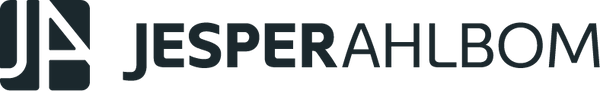1
/
of
4
Jesper Ahlbom
Demo: AOV Product Pack
Demo: AOV Product Pack
Regular price
£500.00 GBP
Regular price
£500.00 GBP
Sale price
£500.00 GBP
Unit price
/
per
Tax included.
Couldn't load pickup availability
Share